eBook/Whitepaper
The Financial Leader’s Monthly Action Plan
A summary of month-by-month strategies and activities to optimize financial operations in...
Our mobile app streamlines time tracking and expense tracking for employees, subcontractors, and managers, allowing easy capture and approval of timesheets and expenses. With automated cost allocation, tracking, and invoicing, Unanet ensures compliance while simplifying financial processes. This solution empowers your business to manage time and expenses efficiently, at any scale.
Talk to an Expert





with modern, mobile-ready tools that everyone will use.
With faster collection, expense tracking, approval, and a mobile app that enables tagging, receipt submission, and project assignment, time and expense tracking becomes incredibly simple and efficient. This streamlined process reduces manual tasks, improving overall expense management.
Our system captures time and expenses at the project, task, or person level, offering flexible time entry and expense amangement options. With built-in tools for project expenses and cost allocation, Unanet enhances financial oversight and suits your unique needs.
Configure rules so employees can only enter approved work types, projects, and expenses within set limits. Managers can enforce budgets, track time, manage tasks, and conduct easy floor checks, all within an architecture designed for DCAA compliance. With Unanet’s flexible time and expense tracking system, you can maintain control, ensure compliance, and customize to meet your business needs.
Unanet’s project-based architecture provides instant, real-time visibility by matching costs and time information from task to contract. This ensures that all data, including time and expense tracking, is updated instantly across the entire system, giving you full visibility into project expenses and resource allocation.
Streamline your processes and equip your team with modern, mobile-ready tools. Unanet’s time and expense tracking features are specifically designed for government contractors, enabling your team to manage time entries, expense reports, and project expenses with ease—anytime, anywhere.

In order to meet the requirements of their contracts, Navigator International needed a widely dispersed global workforce with a broad range of skills and capabilities—and payroll and ERP solutions that seamlessly worked together to manage this workforce
Utilizing Unanet and GovConPay has been exceptional. NI leadership and staff management now have significantly enhanced management capabilities.
Integrate your best-in-class HR solution to streamline the entire employee lifecycle from employee onboarding to benefit accrual, time off approvals, and employee separation so you can spend more time building your world-class organization.
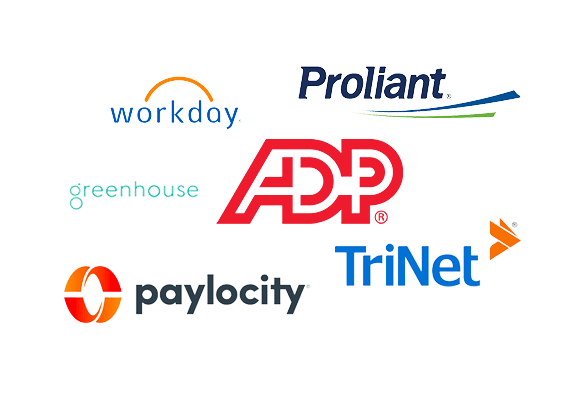
Your privacy settings have disabled the use of functionality cookies. Please enable them to listen to podcasts.